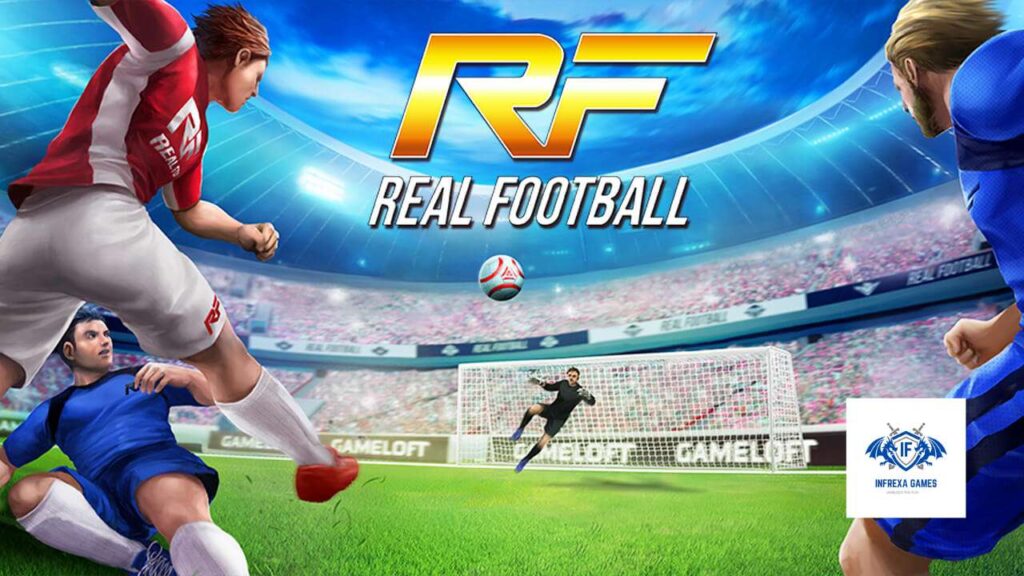Fishbowl PFPs (profile pictures) are a growing trend across social media platforms, adding a fun and creative twist to standard profile images. If you’ve come across the term but are unsure of what it means or how to make one, this in-depth guide is for you.
Here’s all you need to know about fishbowl PFPs and how you can make one!
What is a Fishbowl PFP?
A fishbowl PFP refers to a profile picture that features a distorted, fisheye effect, resembling the view through a fishbowl. The image appears stretched or curved at the edges, with the center often remaining clear. This effect adds a rounded or bubble-like dimension, giving the profile picture a unique and playful look.
Why Are Fishbowl PFPs So Popular?
- Unique Aesthetic: Fishbowl PFPs provide a visual twist that helps users stand out in a sea of standard profile pictures. The fisheye effect adds a spherical, bubble-like distortion, making the image more visually engaging.
- Memes and Fandoms: Many fans of anime, cartoons, and meme culture love to add this effect to their favorite characters or avatars. This fun distortion is often used to make an image more humorous or exaggerated, which resonates well in meme communities.
- Social Media Trends: Platforms like TikTok, Twitter, and Discord have been home to the rising trend of fishbowl PFPs. Influencers and content creators love this quirky style to make their profiles more approachable and playful.
15 High-Quality Fishbowl PFPs – Download free















How to Create a Fishbowl PFP: Step-by-Step Guide
Creating your own fishbowl PFP is simpler than it seems. Several easy-to-use apps and tools can help you get this effect within minutes. Here’s how to make one:
1. Using Fotor (Free Online Tool)
- Visit the Fotor website and upload your image.
- Select the fisheye or bubble effect from the filters section.
- Adjust the intensity of the effect to match your desired look.
- Download your fishbowl PFP and upload it to your social media profiles.
2. Using Picsart (Mobile App)
- Download the Picsart app on your Android or iOS device.
- Open the app and import the photo you want to edit.
- Go to the “Effects” menu and choose the fisheye filter.
- Play around with the distortion levels until you achieve the fishbowl look.
- Save your edited photo and set it as your PFP on any platform.
3. Using LunaPic (Free Online Editor)
- Head to LunaPic.
- Upload your image and find the fisheye option under “Effects.”
- Apply the effect and adjust the radius or curvature.
- Download your fishbowl PFP and upload it wherever you’d like!
Popular Uses
The fishbowl effect has become a go-to style for many users across various platforms. Here’s how people are using fishbowl PFPs:
1. Social Media Platforms
- TikTok and Instagram: Fishbowl PFPs are popular among users who want to add a quirky twist to their profiles. The circular distortion adds an artsy, cool vibe to selfies or photos.
- Twitter and Reddit: The fishbowl effect fits perfectly into meme culture and is used by users to make humorous or exaggerated profile images.
2. Gaming Avatars
- Roblox and Minecraft: Gamers have started using fishbowl PFPs as part of their avatars, adding a fun element to their online gaming identities.
- Discord and Twitch: Many gamers and streamers enjoy using this effect for their profile pictures, creating a signature look that matches their quirky and engaging personalities.
3. Fandoms and Anime
- Fans of anime and other fandoms love to apply the fishbowl effect to their favorite characters, creating distorted yet recognizable avatars that stand out in fan communities. This makes the effect particularly popular among people participating in online discussions, sharing fan art, and community-based interactions.
Trending Fishbowl PFP Ideas
To help you get started with your fishbowl PFP, here are some trending ideas and themes you might want to try:
- Anime Characters: Apply the fishbowl effect to your favorite anime characters for a unique and quirky look. Characters with exaggerated expressions or action poses work particularly well with the distortion.
- Cartoon Avatars: Popular cartoon figures like SpongeBob, Rick and Morty, or Adventure Time characters look hilarious when distorted by the fishbowl effect. Their already exaggerated features make them perfect candidates for this style.
- Pets in Fishbowl: A cute idea is using your pet’s photo and applying the fishbowl effect. The round shape of the effect gives animals a funny, stretched look that’s both adorable and amusing.
- Selfies: Try adding the fishbowl effect to your selfies for a more artistic or humorous touch. This works great if you want to add a playful twist to a regular portrait.
Best Tools and Apps for Creating Fishbowl PFPs
Here’s a quick list of tools and apps you can use to create your own fishbowl PFP:
- Fotor: Free online tool with fisheye and bubble effects.
- Picsart: Popular mobile app with various photo effects, including fisheye.
- LunaPic: Free online photo editor that offers a wide range of effects.
- Canva: Great for creating and customizing your PFP with added design elements.
- Adobe Photoshop Express: For those who want more control over the effect, Photoshop’s mobile app offers customization options for the fisheye look.
Final Tips for a Perfect Creation
- Choose a High-Resolution Image: Since the fishbowl effect distorts the image, starting with a high-resolution picture will make sure the quality remains intact.
- Experiment with Distortion Levels: The fishbowl effect can range from subtle to extreme. Play around with different distortion levels to find the one that suits your style best.
- Consider Backgrounds: Plain or minimalist backgrounds tend to work better with fishbowl PFPs as the distortion effect draws focus to the subject.
- Use with Memes: The fishbowl effect works wonderfully with meme avatars or funny, exaggerated images, making them more humorous and engaging.
The Bottom Line
Fishbowl PFPs are a fun and eye-catching way to personalize your social media presence. Whether you’re using it to make a selfie more playful, adding flair to your favorite anime character, or simply creating a humorous meme avatar, the fishbowl effect brings a fresh, creative spin to profile pictures. With easy-to-use tools and apps, creating a fishbowl PFP has never been easier.
Try it out, experiment with different images, and see how your profile picture can stand out with this quirky trend


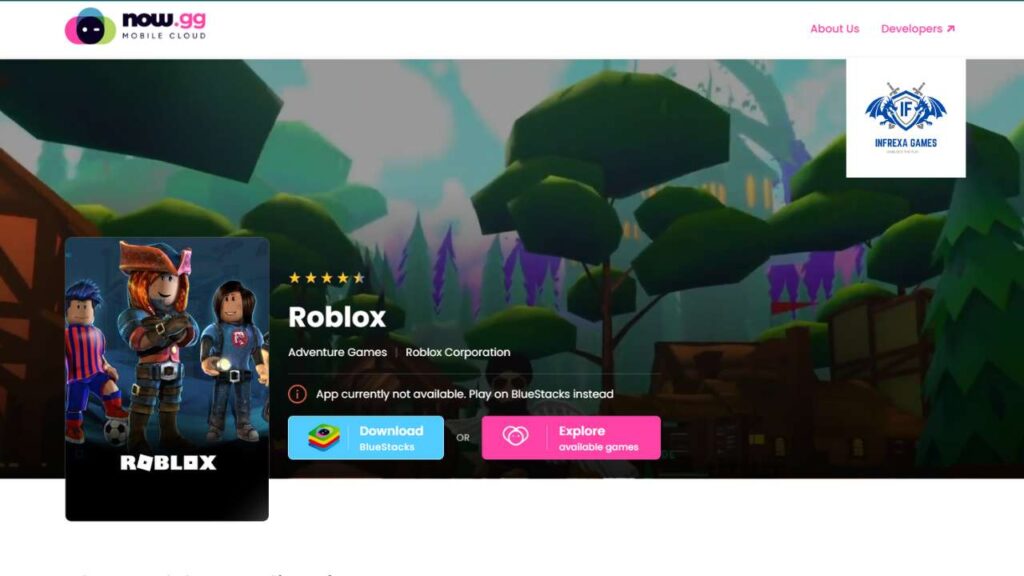
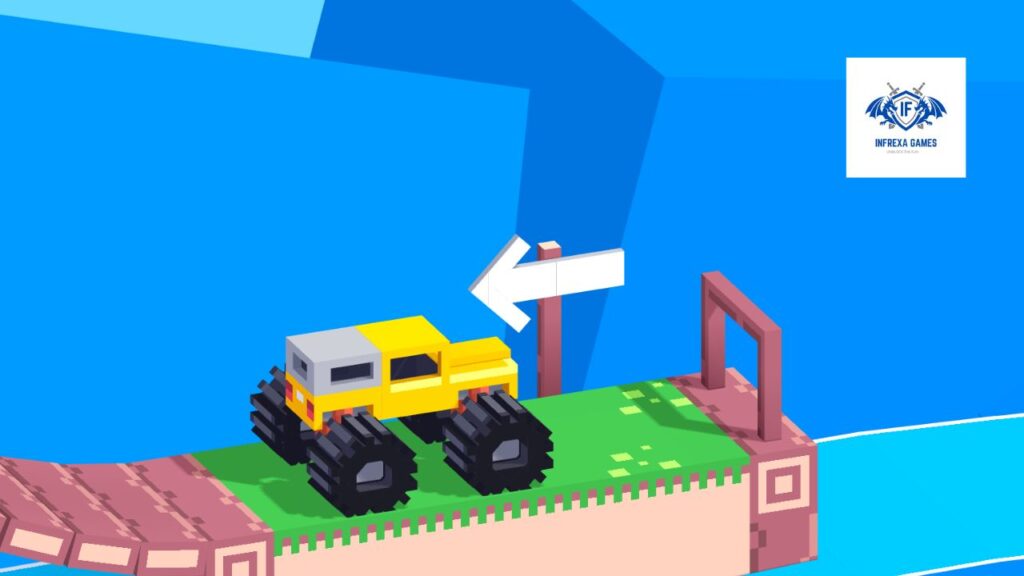

![Slope [Unblocked] Game](https://infrexagames.com/wp-content/uploads/2023/05/Slope-Game-Infrexa-Games-1024x576.jpg)